Introduction
Python is one of the most widely used programming languages in the world and continues to grow in popularity. Whether you're a beginner looking to start a new career as a Python developer or an experienced programmer wanting to upskill, there are many resources available to help you achieve your goals. One of the essential tools for Python development is an Integrated Development Environment (IDE).
An IDE is a software application that provides comprehensive facilities to computer programmers for software development. It typically consists of a code editor, a compiler or interpreter, and a debugger that is combined into a single graphical user interface (GUI). In this blog, we'll be looking at the 5 best IDEs for Python development to help you get started on your journey to becoming a Python developer.
-
PyCharm
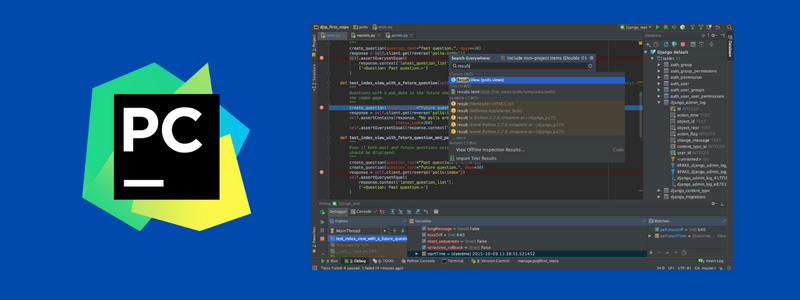
PyCharm is a popular IDE for Python development and is developed by JetBrains. It's an excellent choice for both beginners and experienced Python developers. One of the standout features of PyCharm is its ability to navigate your code with ease. It provides features such as code completion, code navigation, and refactoring, which makes your coding process more efficient. PyCharm also has built-in debugging and testing tools, making it easy to find and fix errors in your code.
Pros:
-
Good code completion and navigation
-
Built-in debugging and testing tools
-
Wide range of plugins available
Cons:
-
It is a paid IDE, with a free community version available with limited features.
-
It can be a little slow for some users.
-
Spyder
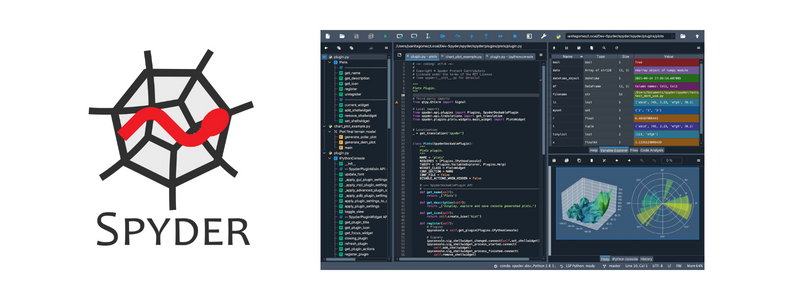
Spyder is a free, open-source IDE for Python development. It's well-suited for scientific and data-driven Python development and is often used by data scientists and engineers. Spyder has a built-in editor, a console, and a variable explorer, which makes it easy to work with data and variables in your code. The console provides an interactive shell for Python, allowing you to quickly test and debug your code.
Pros:
-
Free and open-source
-
Built-in editor, console, and variable explorer
-
Ideal for scientific and data-driven Python development
Cons:
-
IDLE
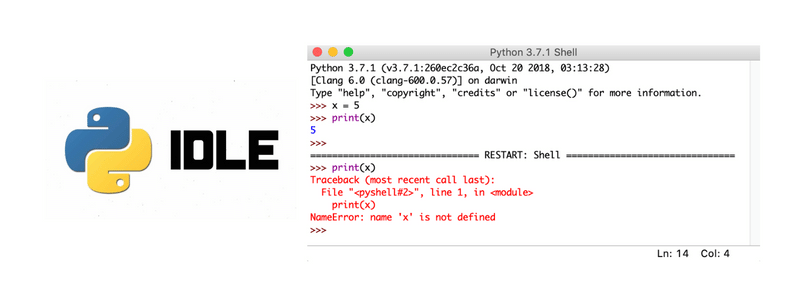
IDLE is the default IDE that comes with Python installations. It's a simple, lightweight IDE that's perfect for beginners who are just getting started with Python. IDLE provides a basic code editor, a console, and a shell that allows you to write and run Python code.
Pros:
Cons:
-
Visual Studio Code
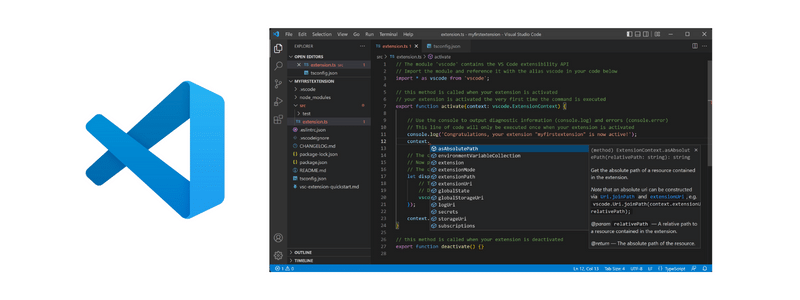
Visual Studio Code is a free, open-source IDE that's rapidly gaining popularity among Python developers. It's a versatile IDE that can be used for a wide range of programming languages, including Python. Visual Studio Code provides a powerful code editor, an integrated terminal, and a debugging tool, making it easy to write, run, and debug your code.
Pros:
-
Free and open-source
-
Versatile and can be used for a wide range of programming languages
-
Good code editor, integrated terminal, and debugging tool
Cons:
-
Jupyter Notebook
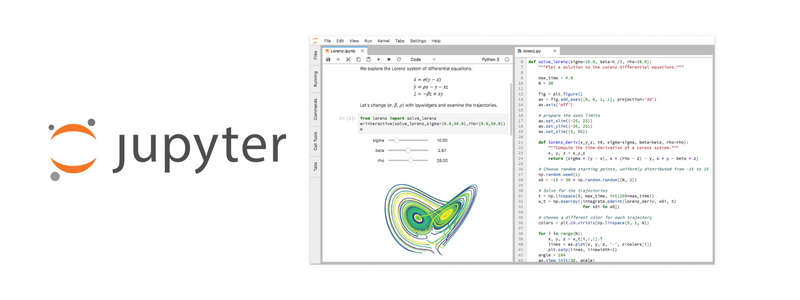
Jupyter Notebook is a web-based IDE that's ideal for scientific and data-driven Python development. It's often used by data scientists and engineers to create and share documents that contain live code, equations, visualizations, and narrative text. Jupyter Notebook provides a cell-based environment where you can write, run, and debug your code, making it easy to iterate and experiment with your code.
Pros:
-
Ideal for scientific and data-driven Python development
-
Allows for creation and sharing of documents with live code, equations, visualizations, and text
-
Cell-based environment makes it easy to iterate and experiment with code
Cons:
Conclusion
In conclusion, choosing the right IDE for your Python development can greatly improve your productivity and make your coding process more enjoyable. Whether you're a beginner just starting out on your journey to becoming a Python developer or an experienced programmer looking to upskill, there's an IDE out there that's perfect for your needs.
At A2N Academy, we offer a comprehensive Python course online that will help you develop your skills and knowledge in Python development. With our expert instructors and hands-on approach, you'll be well on your way to becoming a Python developer in no time!